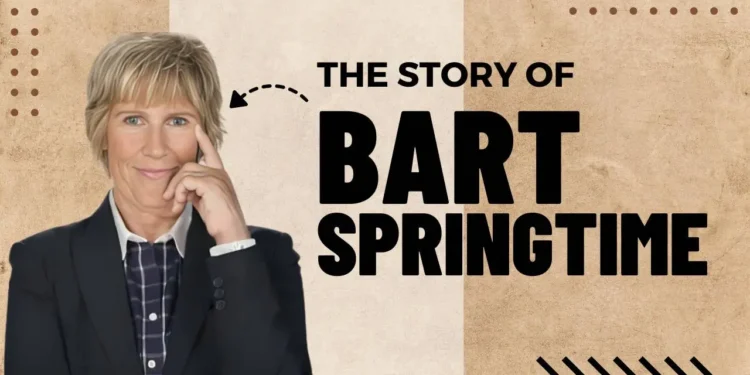Taco Proxy is a tool that helps you browse the internet safely, quickly, and with more freedom. Designed for easy use, it’s ideal for both beginners and experienced users. Taco Proxy can enhance online privacy, improve browsing speed, and unlock access to restricted websites, making it a popular choice.
Why Do People Use Taco Proxy?
People use Taco Proxy for various reasons, mainly to stay safe online, access blocked content, and improve browsing speed. It’s commonly used by those who want a better and more private internet experience without complicated setup or extra costs. Let’s dive into some main uses of Taco Proxy.
How Does Taco Proxy Work?
Taco Proxy works by acting as a middleman between you and the websites you visit. When you go online, instead of connecting directly to a website, your request goes through Taco Proxy. This process hides your actual IP address, making it look like you’re browsing from another location. This feature adds an extra layer of privacy and security.
By rerouting your internet connection, Taco Proxy also helps users bypass restrictions, access sites that might be blocked in certain regions, and enjoy faster browsing speeds. Its straightforward setup and ease of use make it accessible for beginners, while the security features attract users who want added privacy online.
Benefits of Using Taco Proxy
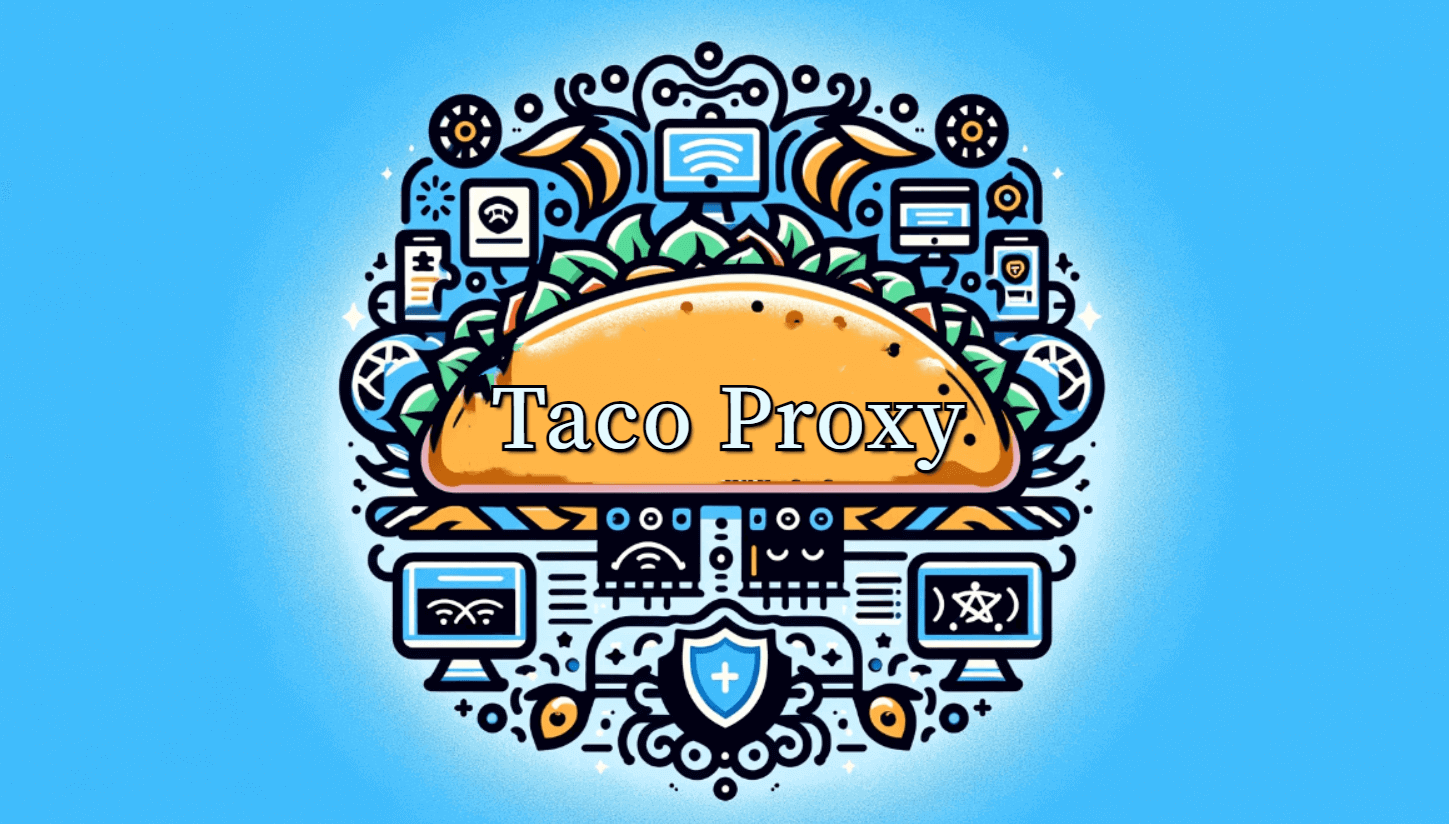
Stay Safe Online with Taco Proxy
One of the main benefits of Taco Proxy is improved online safety. Since it masks your IP address, it’s harder for hackers or online trackers to follow your activities. This protection is essential for anyone using public Wi-Fi or browsing on unfamiliar networks, as it helps keep personal information private.
Improve Browsing Speed with Taco Proxy
Taco Proxy can improve browsing speed by reducing load times and bypassing traffic restrictions. If a network is overloaded or facing heavy traffic, using Taco Proxy might route your connection through less congested servers. This can lead to smoother and faster internet access, especially for streaming and downloading.
Access More Sites Easily
With Taco Proxy, users can access websites that might otherwise be blocked. For instance, if certain websites are unavailable in your area, Taco Proxy can make it appear as if you’re browsing from a different location where the content is accessible. This feature is especially popular among users who want unrestricted access to global information.
Setting Up Taco Proxy: Step-by-Step
Setting up Taco Proxy is simple and doesn’t require technical expertise. Here’s a quick guide:
- Download the Proxy Tool: Visit the official Taco Proxy website and download the proxy application suitable for your device.
- Install and Open: Install the application, follow the setup prompts, and open Taco Proxy on your device.
- Choose a Server Location: Select the region or country you’d like to browse from.
- Enable the Proxy: Turn on Taco Proxy, and your connection will be automatically rerouted through the selected server.
- Start Browsing: With the proxy enabled, you can now enjoy a more private and secure browsing experience.
Taco Proxy vs. Other Proxies
Compared to other proxies, Taco Proxy stands out for its ease of use and accessibility. While some proxies require manual setup or technical knowledge, Taco Proxy is beginner-friendly and easy to install. Additionally, it focuses on delivering reliable speeds and robust privacy features. Unlike some free proxies, Taco Proxy has fewer ads and offers a more stable connection, making it a better choice for consistent, everyday use.
Who Should Use Taco Proxy?
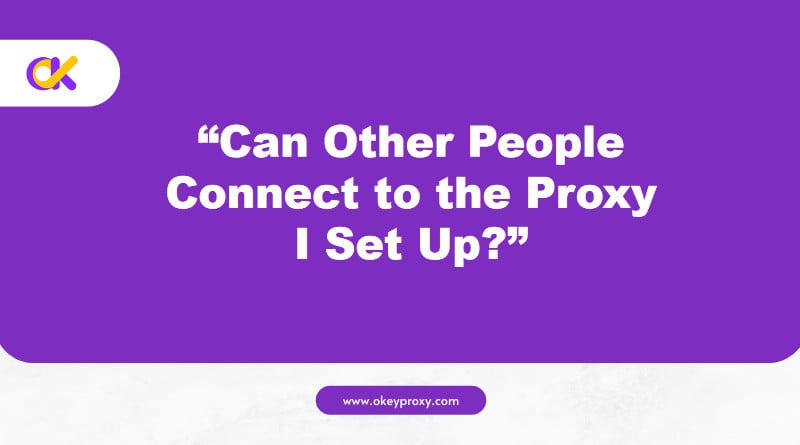
For Everyday Browsers
Taco Proxy is great for people who browse the internet daily and want added privacy. If you frequently use public Wi-Fi or shop online, Taco Proxy can protect your personal data from potential security threats. Its user-friendly interface and reliable performance make it ideal for regular users.
For Businesses and Teams
Businesses can also benefit from Taco Proxy. It helps teams maintain privacy while working remotely and allows employees to access region-specific resources that might be necessary for their work. By using Taco Proxy, businesses can ensure that their teams are browsing securely, even when connecting from different locations.
For Safe Kids’ Browsing
For parents concerned about internet safety, Taco Proxy can be a useful tool. It allows parents to control access to certain websites and monitor browsing habits. This feature helps create a safe browsing environment for kids, shielding them from inappropriate content while giving parents peace of mind.
Taco Proxy FAQs: Common Questions
Here are some frequently asked questions about Taco Proxy:
- Is Taco Proxy free to use?
- Taco Proxy may offer both free and premium options, with the free version covering basic features and the premium option providing more advanced functionality.
- Does Taco Proxy slow down my internet?
- Generally, Taco Proxy is designed to enhance browsing speed. However, speed may vary depending on server location and network conditions.
- Can Taco Proxy work on mobile devices?
- Yes, Taco Proxy supports various devices, including smartphones, tablets, and desktops, allowing for flexible use across different platforms.
- Is Taco Proxy legal to use?
- Yes, using Taco Proxy is legal in most regions. However, it’s essential to follow local laws and regulations regarding internet access and proxy use.
- Does Taco Proxy store user data?
- Taco Proxy follows strict privacy policies, and reputable providers avoid storing user data to ensure customer confidentiality.
The Bottom Line
Taco Proxy is an excellent tool for users seeking a safer and more flexible online experience. Whether you’re a casual browser, a business user, or a parent, Taco Proxy offers multiple benefits that can enhance your internet use. With its easy setup, privacy-focused features, and ability to unlock more online content, Taco Proxy makes a great choice for anyone wanting a simple yet powerful proxy service.