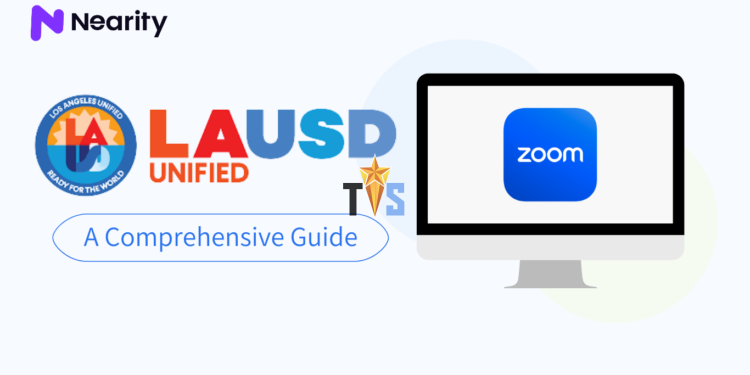In today’s world, technology has changed the way students learn. One major change in education, especially in the Los Angeles Unified School District (LAUSD), is the use of Zoom. As many schools shifted to online learning, Zoom became a vital tool for virtual classrooms. This article explores how LAUSD uses Zoom for classes, the benefits it brings, and the challenges it faces. It will also provide tips on how teachers, students, and parents can navigate this tool effectively.
What is LAUSD Zoom?
LAUSD Zoom is the online video conferencing platform used by the Los Angeles Unified School District to conduct virtual classes. Zoom allows teachers to host live classes, communicate with students, and share learning materials in real-time. Students can participate from the comfort of their homes using their computers or mobile devices. It has become an essential tool for remote learning, especially during the COVID-19 pandemic when physical classrooms were not an option.
With Zoom, teachers can teach lessons, students can ask questions, and everyone can interact as though they were in the same room. LAUSD Zoom is specially designed to meet the needs of both students and educators in this online learning environment.
Why LAUSD Chose Zoom for Learning
The decision to use Zoom in LAUSD classrooms was made to adapt to the changing needs of education. During the global pandemic, many schools were forced to close, and in-person classes were no longer possible. Zoom quickly became a popular solution because it is easy to use, affordable, and has the necessary features for online learning. The platform allows for large group meetings, screen sharing, and interactive features that are essential for teaching and learning.
Another reason for choosing Zoom was its ability to support a variety of devices. Whether students are using laptops, tablets, or phones, they can join Zoom meetings. This accessibility ensures that all students, regardless of the device they own, have equal opportunities to attend classes. Additionally, Zoom provides virtual classrooms where teachers can manage student attendance, assign work, and maintain a structured learning environment.
How Does LAUSD Use Zoom?
LAUSD uses Zoom in various ways to create an effective online learning experience. Zoom is not just for video calls; it is a full-featured platform that allows teachers and students to interact in several ways. Teachers can deliver lessons through live videos, upload educational resources, and communicate with students one-on-one or in small groups. The platform also allows for chat discussions, file sharing, and interactive quizzes to make learning engaging.

In LAUSD, Zoom is integrated with the district’s learning management systems (LMS). This integration allows students to access their classes, assignments, and educational materials all in one place. Zoom’s interactive tools, like breakout rooms, polls, and reactions, make it easier for teachers to keep students engaged and ensure that everyone is participating.
How to Join LAUSD Zoom Classes
Joining a Zoom class with LAUSD is simple, and the district provides clear instructions for students and parents. Usually, a teacher will send a Zoom meeting link or invitation before class begins. To join, students just need to click on the link and enter the meeting room. Students can also access their Zoom classes through the district’s online portal or app.
Here’s a quick step-by-step process to join:
- Check for the Zoom Invitation: The teacher will send an email with a link or post it on the online learning portal.
- Click the Link: At the scheduled time, click on the link to open Zoom.
- Sign In: You may be asked to sign in with your student ID or an assigned username and password.
- Join the Meeting: Once logged in, you will enter the virtual classroom.
Zoom Features in LAUSD
Zoom offers a variety of features that make it an effective tool for remote learning. Some key features used in LAUSD include:
- Breakout Rooms: Teachers can split students into smaller groups for discussions or projects.
- Screen Sharing: Teachers can share their screens to display lessons, presentations, and videos.
- Chat Function: Students can send messages to teachers or peers without interrupting the class.
- Polls: Teachers can create polls to check students’ understanding or collect feedback.
- Virtual Backgrounds: Students and teachers can use fun or professional backgrounds during their classes.
These features help make lessons more interactive and provide an engaging experience for students.
Benefits of Using Zoom in Schools
The use of Zoom in schools like LAUSD brings several benefits:
- Accessibility: Zoom makes it possible for students to learn from anywhere, whether at home or on the go.
- Flexibility: Classes can be recorded, so students can review lessons later if they miss them.
- Engagement: With features like polls, breakout rooms, and chat, Zoom keeps students involved in the lesson.
- Safety: Online classes reduce the spread of illnesses, allowing students to continue their education from home.
- Collaboration: Zoom’s interactive tools allow students to work together in small groups or on projects, helping them develop teamwork skills.
Challenges of Using Zoom for Education
While Zoom offers many benefits, LAUSD also faces challenges in its use. Some of these challenges include:
- Technology Issues: Not all students have access to reliable internet or devices. This can make it difficult for some to participate in Zoom classes.
- Distractions: Learning from home can introduce distractions, making it harder for students to focus.
- Teacher Training: Teachers must be trained on how to use Zoom effectively, which can take time and resources.
- Technical Difficulties: Sometimes, internet connectivity issues or glitches in the platform can disrupt the class.
Despite these challenges, LAUSD continues to find ways to improve the online learning experience for students and teachers.
Zoom Security Measures for LAUSD
Security is a top priority for LAUSD when using Zoom. The district implements several measures to ensure the safety of students and staff:
- Password Protection: Each Zoom meeting is password-protected to prevent unauthorized access.
- Waiting Rooms: Before entering the class, students are placed in a waiting room and must be approved by the teacher.
- Locking Meetings: Once all students have joined, teachers can lock the meeting to prevent others from entering.
- Monitoring and Reporting: Teachers have the ability to monitor the behavior of students in the Zoom meeting and report any issues to the district.
These measures help protect students from inappropriate content and ensure that classes remain secure.
How Teachers and Students Stay Safe on Zoom
Both teachers and students must take precautions to stay safe while using Zoom. Teachers should remind students to:
- Keep Personal Information Private: Avoid sharing personal details, like home addresses or phone numbers, during class.
- Mute Microphones When Not Speaking: This helps reduce background noise and keeps everyone focused.
- Report Inappropriate Behavior: If something inappropriate happens, students should report it to the teacher immediately.
For students, it’s important to:
- Follow School Rules: Just like in a physical classroom, students should be respectful and follow the teacher’s instructions.
- Keep Cameras On: Teachers may require cameras to be on to ensure that students are paying attention and engaged.
- Ask Questions: If something is unclear, students should feel comfortable asking questions during class.
How Teachers Monitor Zoom Classes
Teachers have several tools to monitor Zoom classes effectively. They can track attendance, check student participation, and ensure that everyone is following the rules. Teachers can also:
- Use the Chat to Answer Questions: If a student has a question, they can type it in the chat, and the teacher can respond without interrupting the class.
- Breakout Rooms: Teachers can visit breakout rooms to check on group work and make sure students are collaborating.
These tools help ensure that learning continues smoothly and that every student is involved in the lesson.
Is LAUSD Zoom Effective for Learning?
Many students and teachers agree that Zoom is effective for learning, but it’s not without its challenges. While in-person learning has its advantages, Zoom provides a flexible and accessible option, especially during times when physical classrooms are not available. With its wide range of features, Zoom enables teachers to create interactive lessons and connect with students from anywhere. However, the effectiveness of Zoom depends on factors like internet access, student engagement, and teacher preparation.
How to Set Up LAUSD Zoom for Your Child
To set up Zoom for your child, follow these simple steps:
- Download the Zoom App: You can download Zoom on a computer or mobile device. Visit the Zoom website or the app store on your device.
- Sign In: Use your child’s school credentials to log into Zoom.
- Join the Meeting: Once logged in, your child can join the class by clicking the meeting link shared by the teacher.
Make sure your child’s device is charged, they have a quiet space for learning, and their microphone and camera are working.
Step-by-Step Guide to LAUSD Zoom Setup
Setting up Zoom for LAUSD classes is straightforward. Follow these steps:
- Download and Install the Zoom App from the Zoom website or app store.
- Sign In using your LAUSD student login credentials.
- Join Classes by clicking on the Zoom link sent by the teacher or logging into the LAUSD portal.
Ensure your child’s device is set up correctly, and they have all the necessary equipment like a working microphone and camera.
The Bottom Line
Zoom has become a vital tool for online learning at LAUSD. It provides a flexible and secure platform for students to attend classes, engage with teachers, and collaborate with peers. While there are challenges like technology issues and distractions, Zoom’s features make it a valuable resource for education. By following safety guidelines and taking advantage of Zoom’s tools, both teachers and students can ensure a productive and safe learning experience.