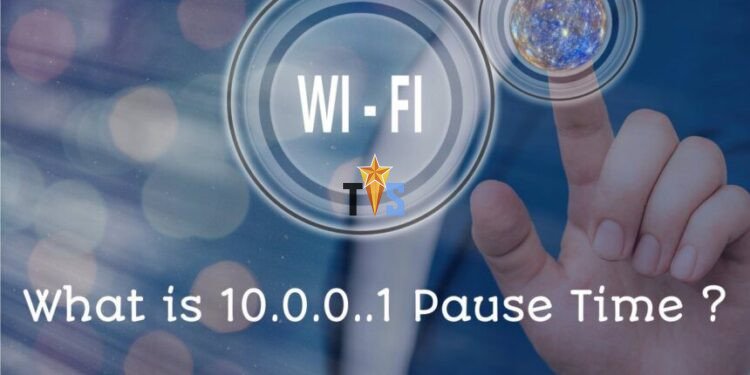Are you looking for a way to manage internet time for your family or yourself? Pausing your WiFi can be a valuable tool to control online access, helping to create more balanced screen time habits, reduce distractions, and encourage offline activities. In this guide, you’ll learn everything about setting up WiFi pause options, the benefits, and how to customize them for different devices.
What Is “Pause Time” on WiFi?
“Pause time” on WiFi refers to the ability to temporarily stop internet access across selected devices connected to your home network. This feature is often offered by modern routers, allowing you to restrict or resume access to the internet according to your preferences. By pausing WiFi, you can stop internet access at certain times, whether it’s to help kids focus on homework, encourage family time, or simply give yourself a break from screens.
WiFi pause is a feature becoming increasingly popular among parents, students, and anyone seeking better control over their internet use. By understanding and using this feature effectively, you can create a balanced online routine that promotes productivity and well-being.
How to Pause Your WiFi Connection
Pausing your WiFi connection can be accomplished through several different methods, depending on your router model and device preferences. Many routers, such as those from Netgear, Linksys, or Google, come with built-in controls to pause WiFi for certain devices or even set a schedule. Typically, you can pause your WiFi through the router’s app or web interface.
If your router supports mobile apps, look for a parental control or “pause” function. Once you locate this feature, select the device you want to pause, choose the duration, and apply the settings. This pause time can be set for an hour, several hours, or even a custom schedule based on your family’s routine. This method is both convenient and flexible, making it simple to limit screen time across devices.
Benefits of Pausing WiFi at Home
Pausing WiFi offers several unique benefits that go beyond limiting screen time. By incorporating WiFi pause features, you can create an environment that supports productivity, family connection, and healthier habits.

Keeping Distractions Away
One of the main advantages of pausing WiFi is reducing distractions. During work or study hours, the temptation to check social media, play games, or watch videos can be difficult to resist. By pausing WiFi access on certain devices, you help minimize these distractions, allowing for focused work or study time. This can be especially useful for students who need to concentrate on assignments without the lure of online entertainment.
Encouraging Offline Activities
Pausing WiFi can encourage family members to engage in offline activities such as reading, outdoor games, or spending quality time together. In a world dominated by screens, WiFi pause provides a simple way to encourage conversations, board games, or outdoor adventures, which are essential for mental and physical well-being.
Setting Up WiFi Break Times
Establishing specific WiFi break times can help reinforce a routine for everyone in the household. You might choose to pause WiFi during dinner hours, study times, or even just before bedtime to ensure restful sleep. Setting break times can gradually help individuals develop healthy internet habits and recognize the importance of balancing online and offline time.
How to Set Up a WiFi Timer
Setting up a WiFi timer is a simple way to automate internet pauses at home. Many modern routers allow users to set a schedule where WiFi is automatically paused and resumed. This can be an excellent option for parents who want to limit their children’s online activities without manually pausing and unpausing devices each time.
To set up a WiFi timer, access your router’s settings either through the app or web interface, find the scheduling or parental control settings, and create a customized time slot. For instance, you could configure the router to pause WiFi from 9:00 p.m. to 7:00 a.m. each day, ensuring no devices have internet access during the night. WiFi timers allow for a more hands-off approach, making it easier to manage internet use consistently.
WiFi Pause on Different Routers: Quick Steps
Different routers offer unique ways to pause WiFi, and the steps can vary depending on the model and brand. Here’s a quick guide to pausing WiFi on some common router types:
- Netgear Routers: Use the Netgear Nighthawk app, where you can select devices and schedule a pause in the settings.
- Google WiFi: Open the Google Home app, go to WiFi settings, and choose “Family WiFi” to create a pause schedule.
- Linksys Routers: With the Linksys Smart WiFi app, select “Parental Controls” to manage and pause devices easily.
- TP-Link Routers: Through the Tether app, access “Parental Controls” and pause devices as needed.
By following these simple steps, you can quickly pause and control internet access on popular router models.
Customizing WiFi Pause for Different Devices
Customizing WiFi pauses is a great way to manage screen time for various users, particularly in households with children and teenagers who need boundaries around their internet use.
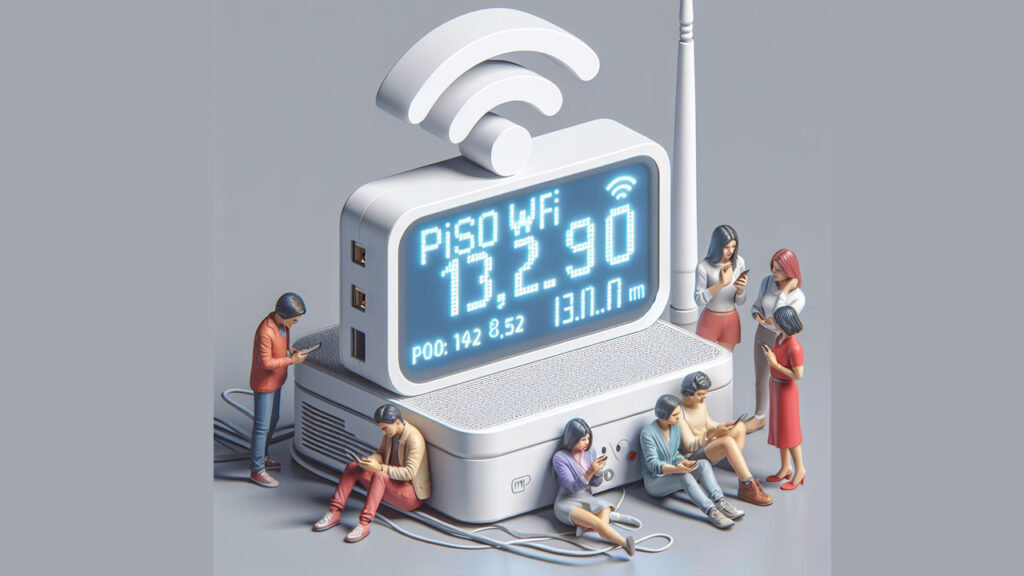
Pausing for Kids’ Devices
For parents, pausing WiFi on children’s devices allows for better management of screen time. Many routers offer options to designate certain devices under a “kids” profile, so you can apply time limits or schedule specific offline periods for schoolwork, chores, or sleep. This customization lets parents set effective boundaries and promote healthier screen habits.
Managing Screen Time with WiFi Pauses
Managing screen time using WiFi pauses gives parents and individuals a straightforward method for enforcing breaks. You can create daily or weekly schedules that limit internet use and help users focus on other activities. By establishing these schedules, users can develop better time management skills and build a more balanced lifestyle.
Restarting WiFi After a Pause
Once a pause period ends, WiFi can easily be restarted through the router’s app or control panel. Most routers allow you to resume internet access manually, or you can configure an automatic restart based on the set timer. If a manual restart is needed, access the pause settings and choose the option to resume the internet for the selected devices. This flexibility ensures that each device can reconnect at your convenience.
Troubleshooting WiFi Pause Issues
If you encounter any issues while pausing or resuming your WiFi, a few quick steps can usually resolve the problem. Start by checking if your router’s firmware is up-to-date; outdated software can sometimes cause features to malfunction. Restarting your router can also refresh the system and resolve minor issues.
Additionally, ensure your router app or control interface is correctly linked to each device. Some devices may require individual profiles for pause functions to work. By following these steps, you can avoid the most common WiFi pause issues and ensure seamless control over your network.
Final Words
Pausing WiFi is a practical tool for anyone looking to improve internet habits, whether for productivity, family connection, or individual well-being. By setting up WiFi pauses, customizing access for different devices, and creating structured break times, you create a balanced environment that supports healthy screen use. From children learning discipline with screen time to adults seeking focused productivity, WiFi pause options offer flexible, family-friendly solutions.
By using pause time features effectively, you can foster a healthier relationship with technology at home.